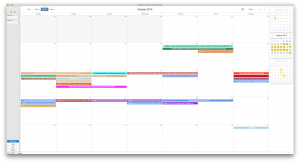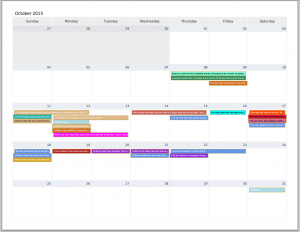![]()
While this is a very useful feature for many of our users, there are some caveats to using it:
- It does a pretty good job representing your current view as a printable document. However, it there are some stylistic differences that you will notice between your interactive calendar, and the printable version.
- Currently, we only support a limited number of views to print.
- Day
- Month
- Year
- Resources (single-day view)
- Year
- If you need the ability to print other views, there may be other options available – either custom development or using another printing engine that uses a subscription model.
- Please note: only Server-Powered Calendars can print to pdf
- In this section:
- Creating and Editing Events
- Printing your Calendar