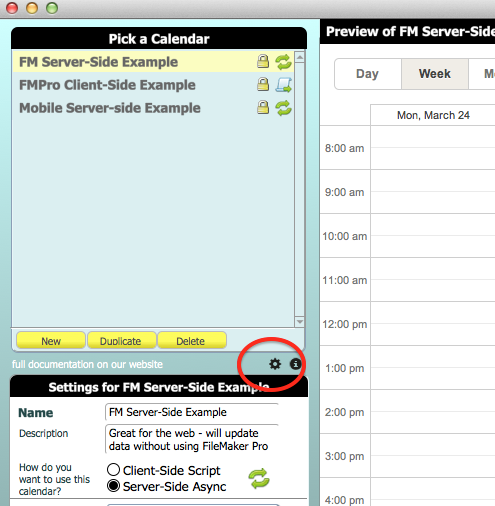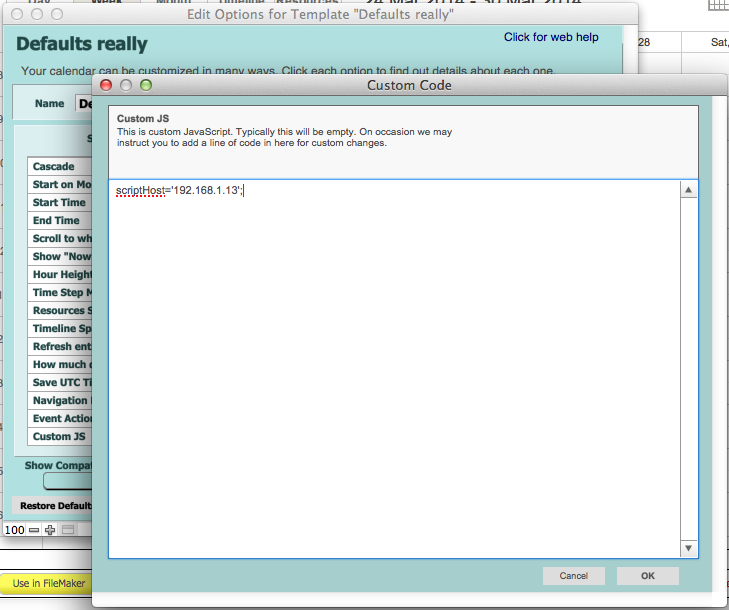Multi-Server or Hosted Environments
soSIMPLE Calendar can be used in any environment that can support PHP hosting. If you have anything other than a single-machine installation, you’ll need to know the IP addresses of the machines involved:
- Shared Hosted Environment
- you are renting space from a FileMaker Server Provider, along with other FileMaker users
- Typically, providers will use two-machine installation or standalone web hosting
- Please ask your provider for their configuration, and the IP addresses for that configuration.
- Single-machine Installation
- FileMaker Database Server, FileMaker Web Publishing Engine, and Web Host are all the same server and the same IP address.
- Single IP address, no modifications to soSIMPLE files or default settings
- This documentation page does not apply to you.
- Two-machine Installation
- FileMaker Database Server is on a separate machine from FileMaker Web Publishing Engine and Web Hosting
- Two IP addresses
- FileMaker Database Server (MASTER) IP address and
- FileMaker Web Publishing Engine (WPE) IP address
- Standalone web hosting
- Web host being used is separate from Single-machine, or Two-machine installations.
- FileMaker Database Server (MASTER) IP address
- FileMaker Web Publishing Engine (WPE) IP address, if it’s different from the Database Server (MASTER)
- Standalone Web Server (WEB) IP address
- In this configuration, the standalone FileMaker PHP class file and its related folder must be copied into the same folder as sosimple_cal.php, or be in the PHP path configuration for that web server.
- Web host being used is separate from Single-machine, or Two-machine installations.
Given these three options, there are up to three machines involved, each potentially with their own IP address
- FileMaker Database Server (MASTER) IP address:
- the IP address you use when you open FileMaker using “Open Remote…”
- FileMaker Web Publishing Engine (WPE) IP address:
- the IP address used to query FileMaker data from PHP or xml.
- Determined when you deployed the FileMaker Worker Machine.
- Usually, but not always, this is the same as the MASTER IP address.
- Web Server (WEB) IP address:
- the IP address where you access your web pages
These are the places you MAY need to change your default settings in a multiple server configuration:
- /sosimple/config.php
- The $host setting should point to the WPE.
- The $database setting can also be changed if you changed the name of the soSIMPLE Calendar Settings.fmp12 file
- soSIMPLE Calendar Settings > “URL to PHP page”
- You can change this path to the WEB address
- This should be set to the location of the sosimple_cal.php page
- You can access this setting when an error occurs when opening soSIMPLE Calendar Settings, or by clicking the gear icon right below the list of calendars.
- The default is the path to that file on the current machine.
- If that folder is nested differently than the default (/sosimple/sosimple_cal.php), you can change it to whatever path you’ve stored your files.
- soSIMPLE Calendar Settings > Data Source > FileMaker Server
- This should be set to to the WPE
- The default is “single server”, which indicates that WPE, WEB, and MASTER are all the same IP address
- You can access this setting by choosing your calendar, and clicking “Edit” next to the Data Source
- Custom JS for scriptHost
- In the unusual circumstance where all three IP addresses are different, you may have to add the following code snippet to your Options
scriptHost='xxx';
- Replace “xxx” with the MASTER ip address.
- Leave the single quotes, the camelCase, and the semi-colon in place.
- You can access this setting by choosing your calendar, and clicking “Edit” next to the Options. Paste this code into the very last field, called “Custom JS”
- In the unusual circumstance where all three IP addresses are different, you may have to add the following code snippet to your Options
If you have any problems with a custom installation, please contact us.