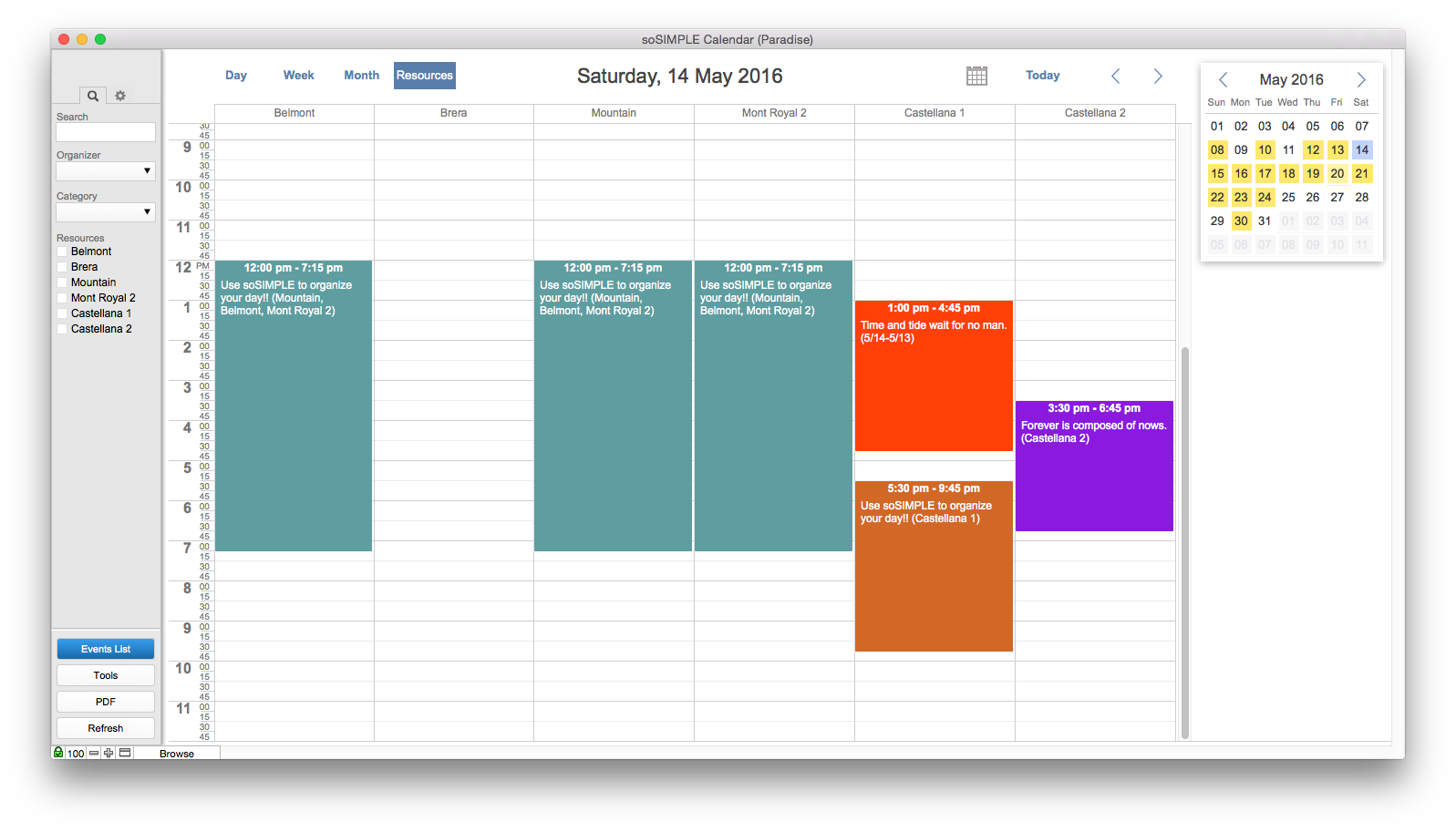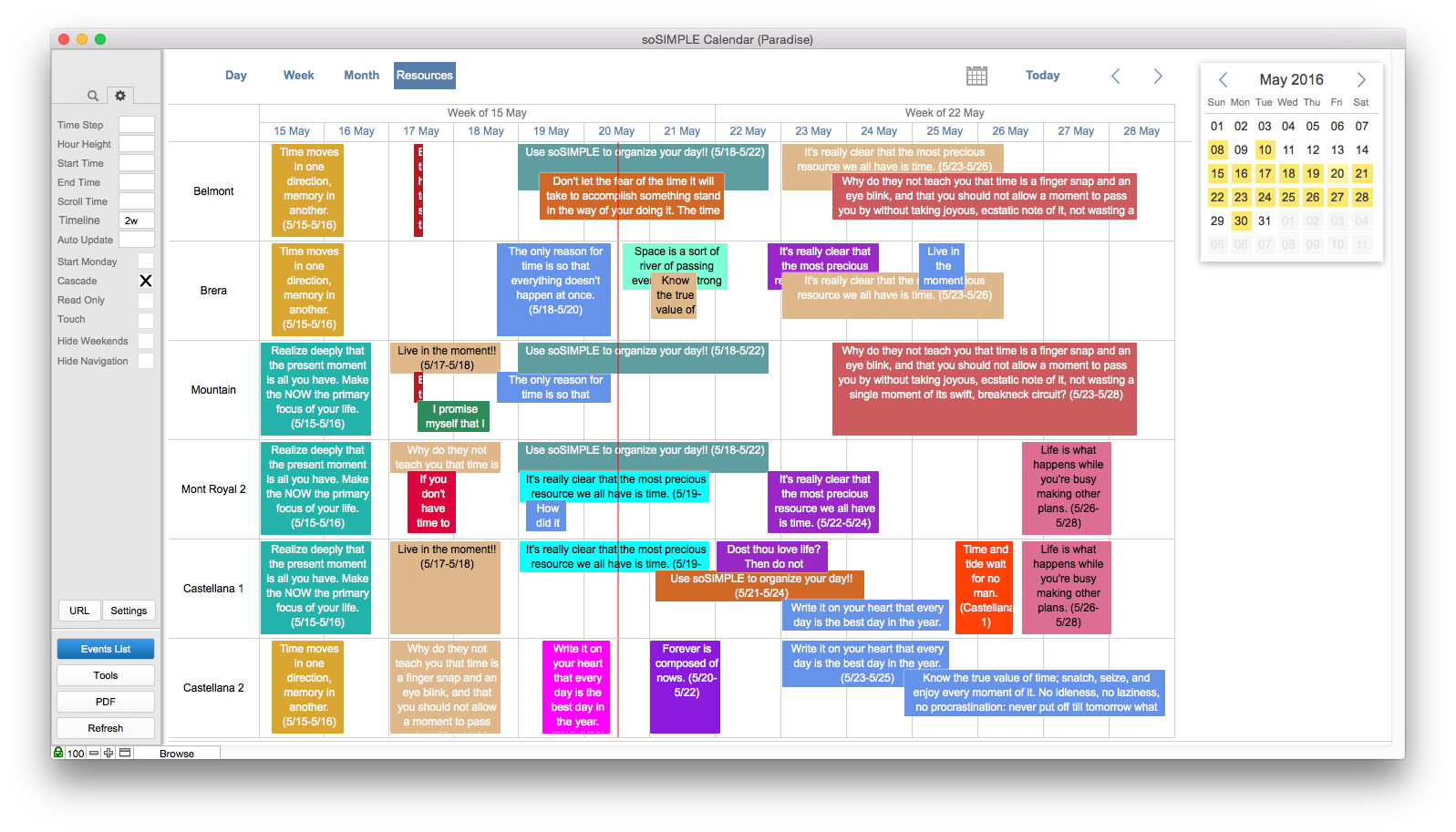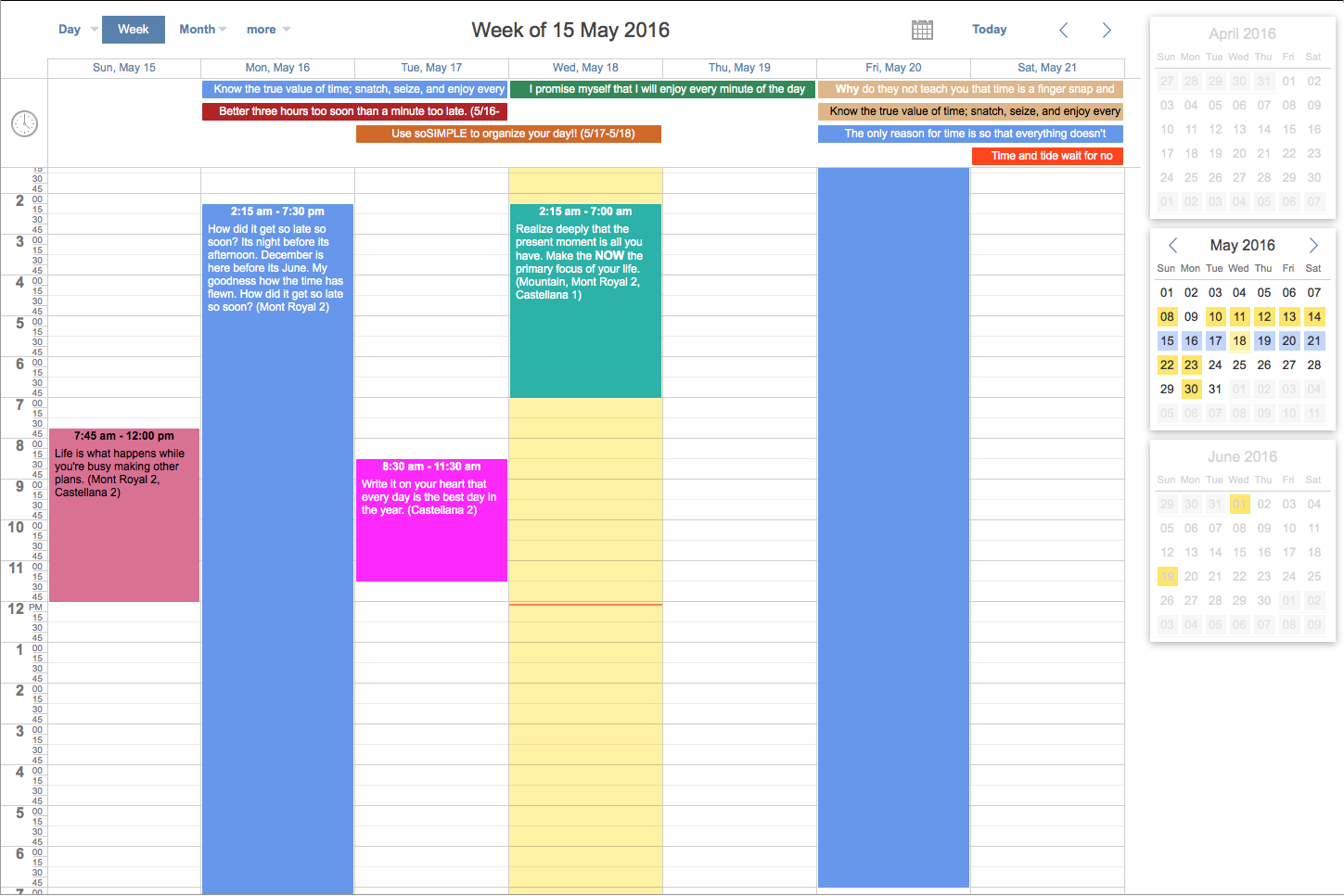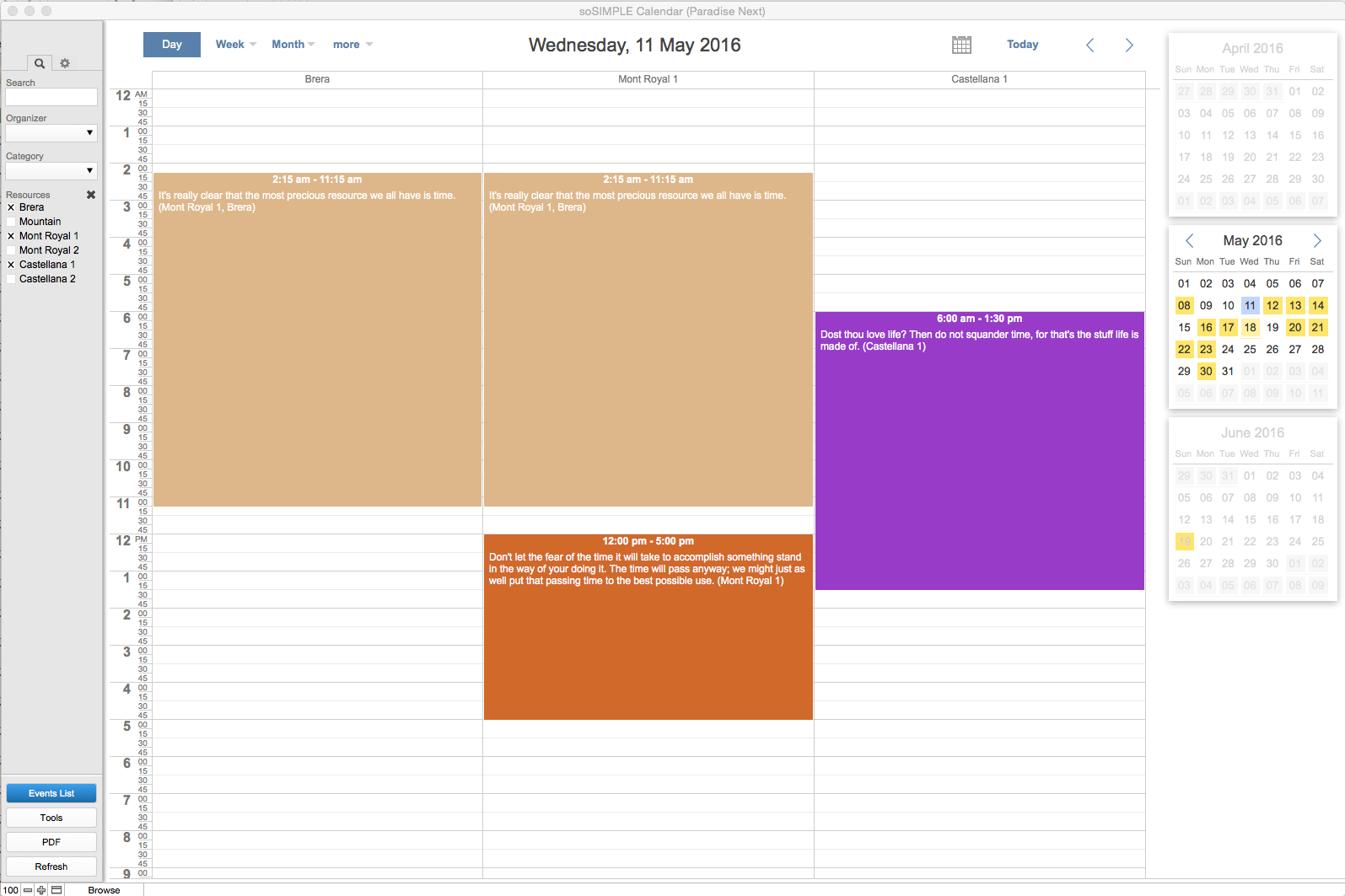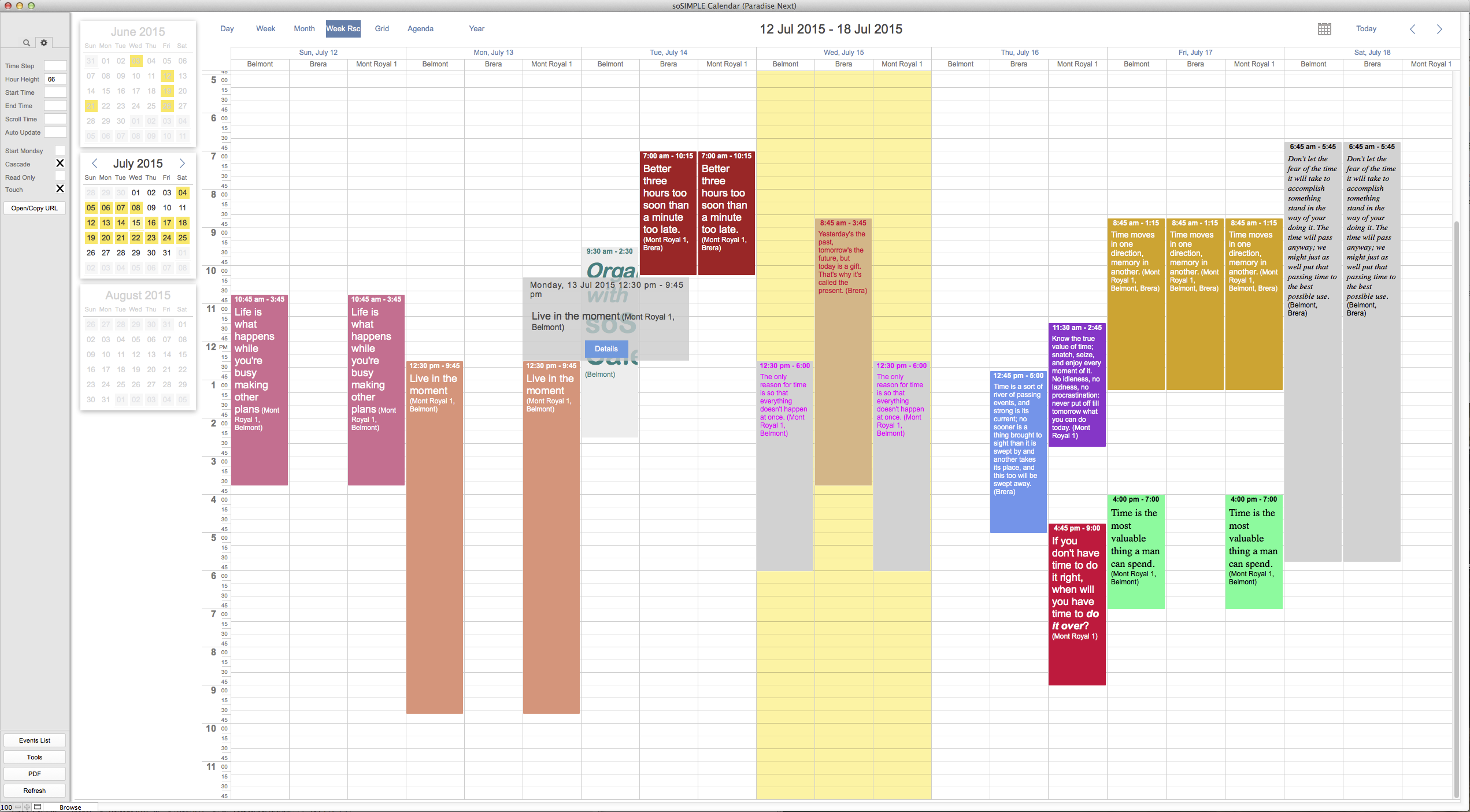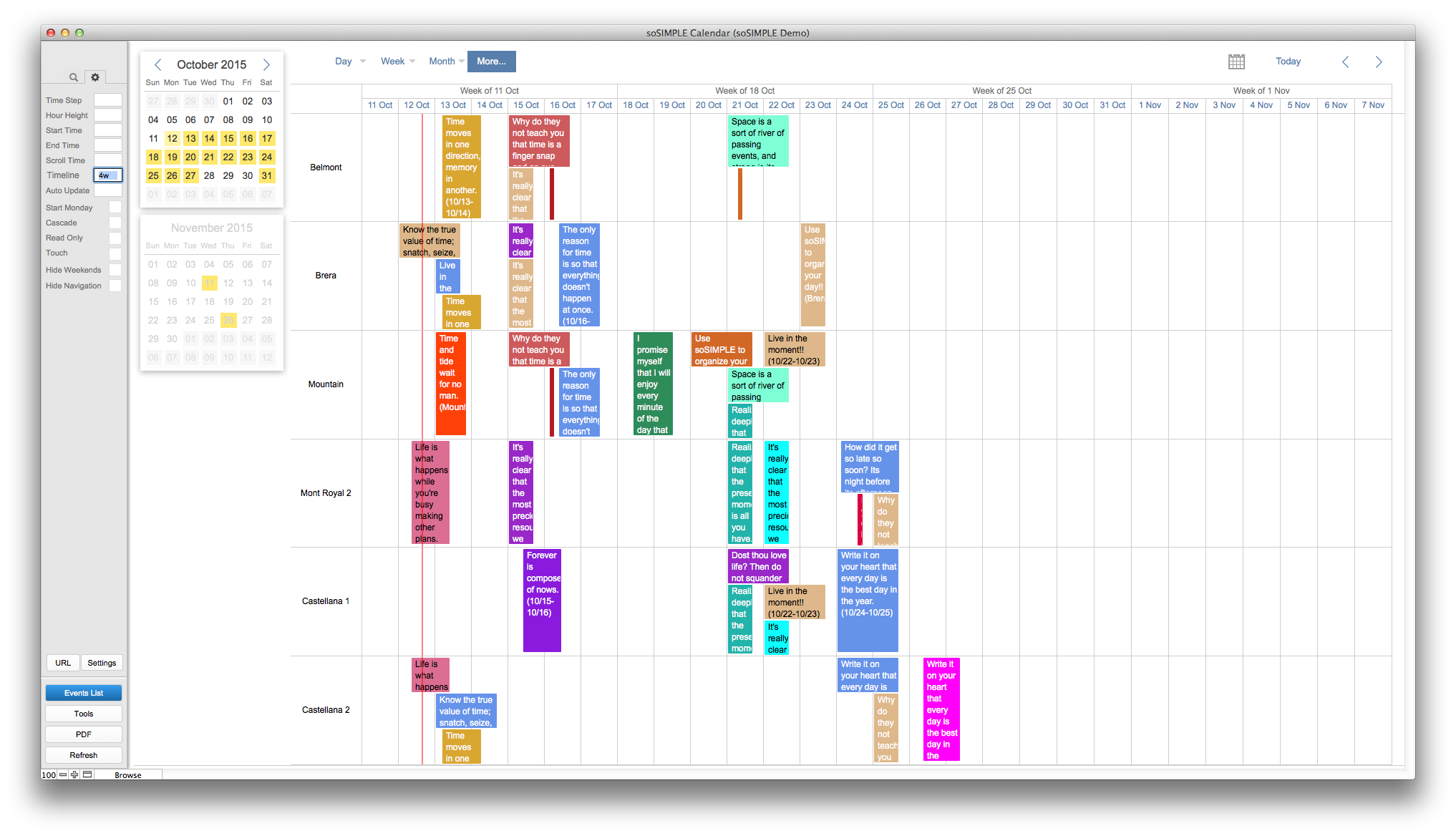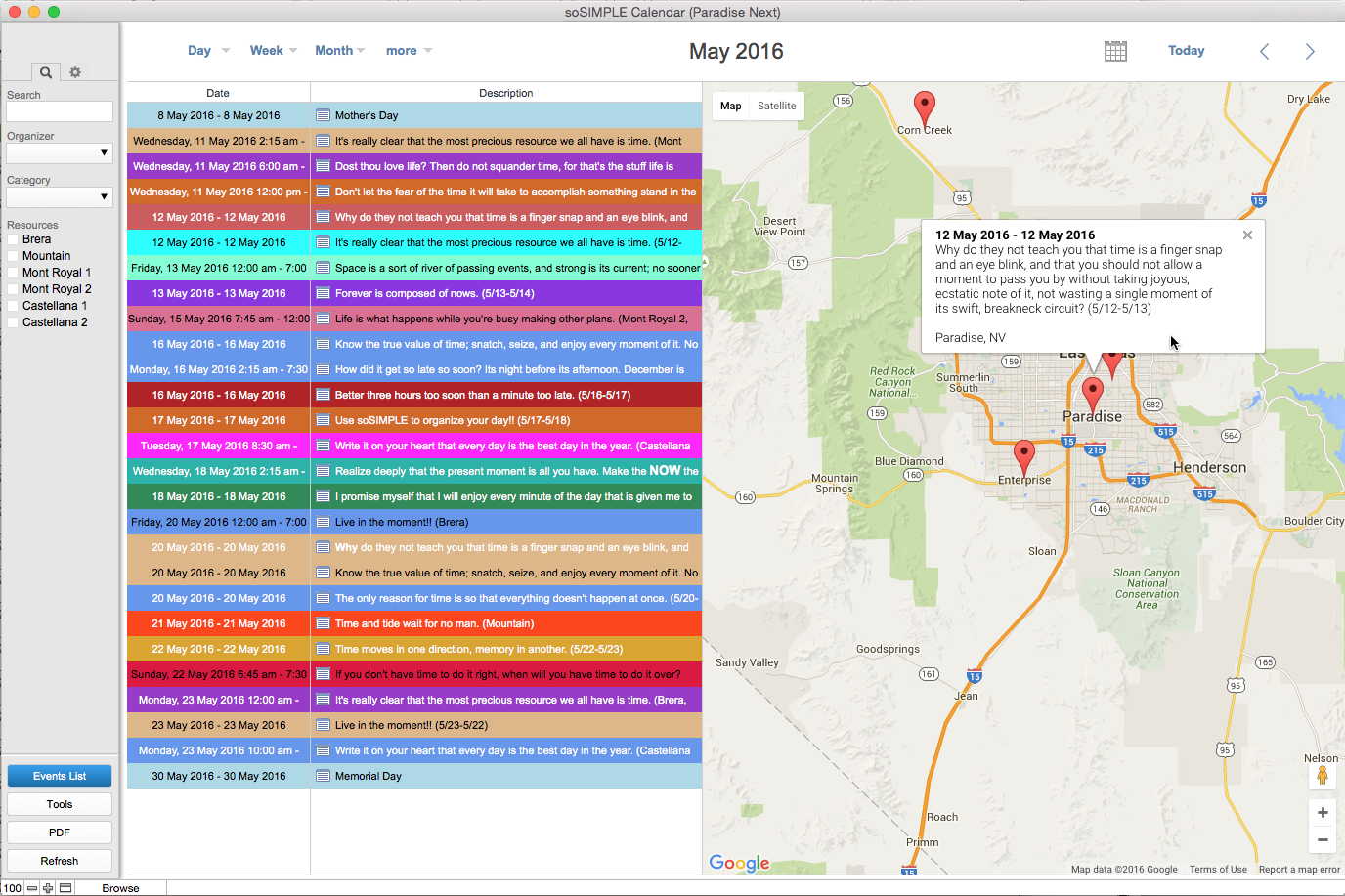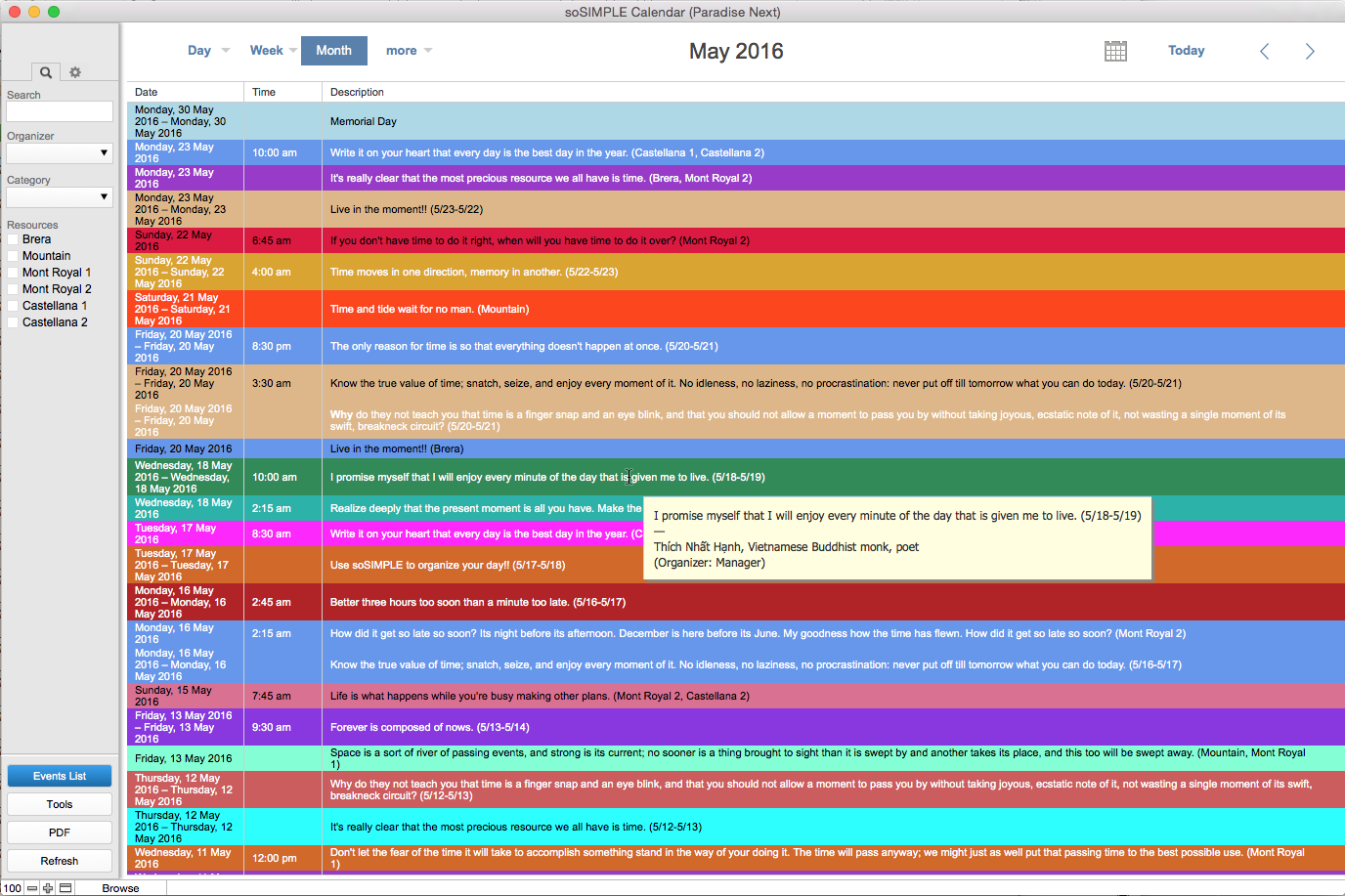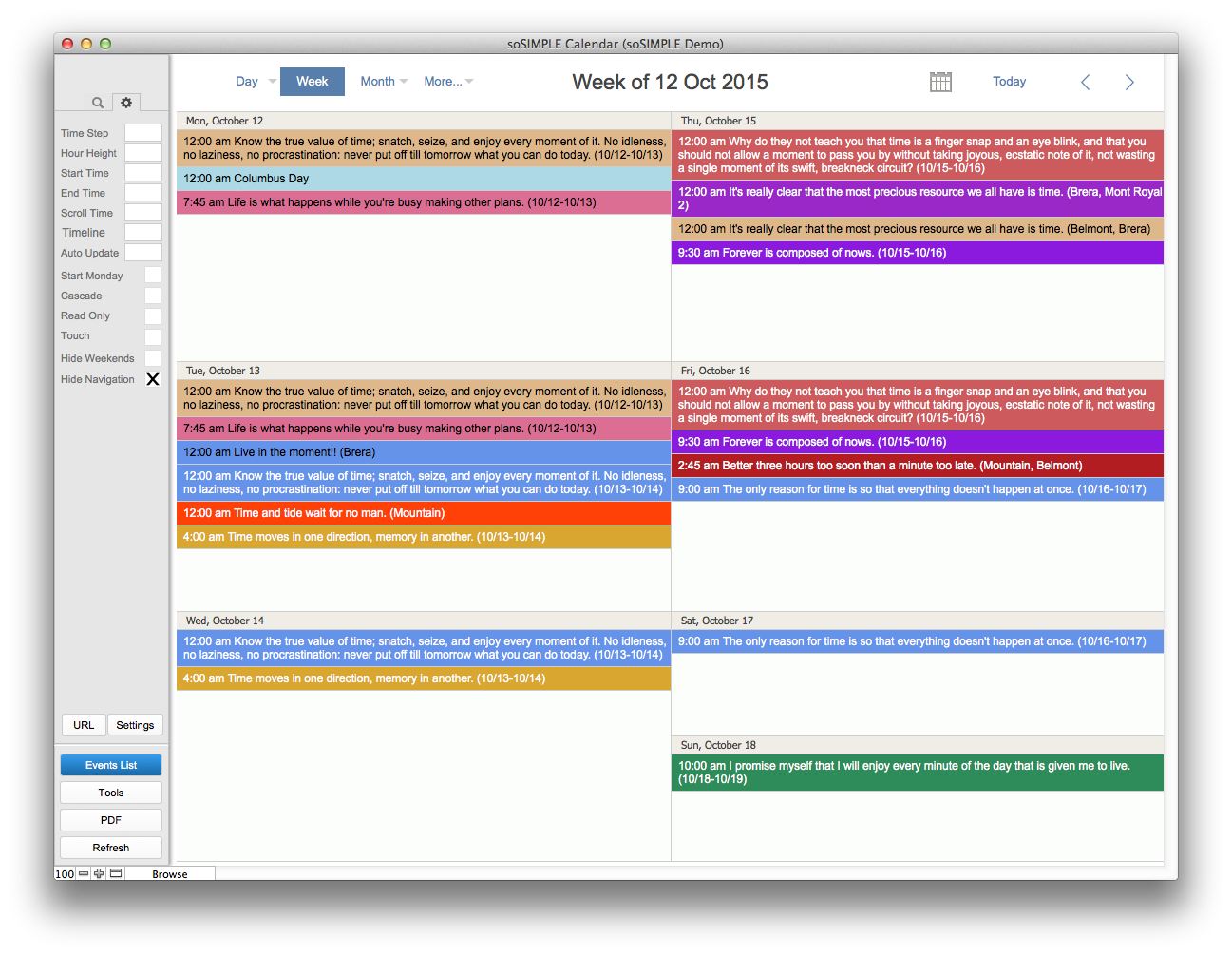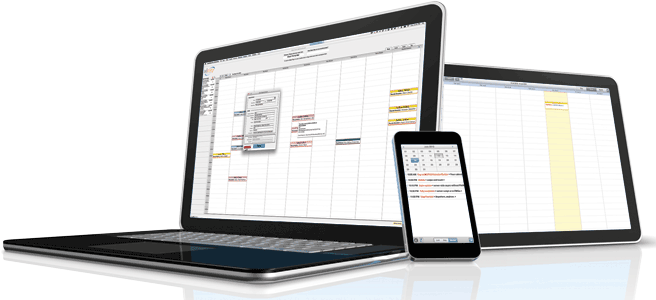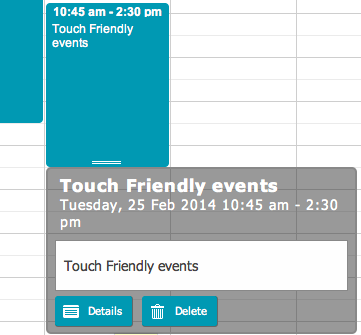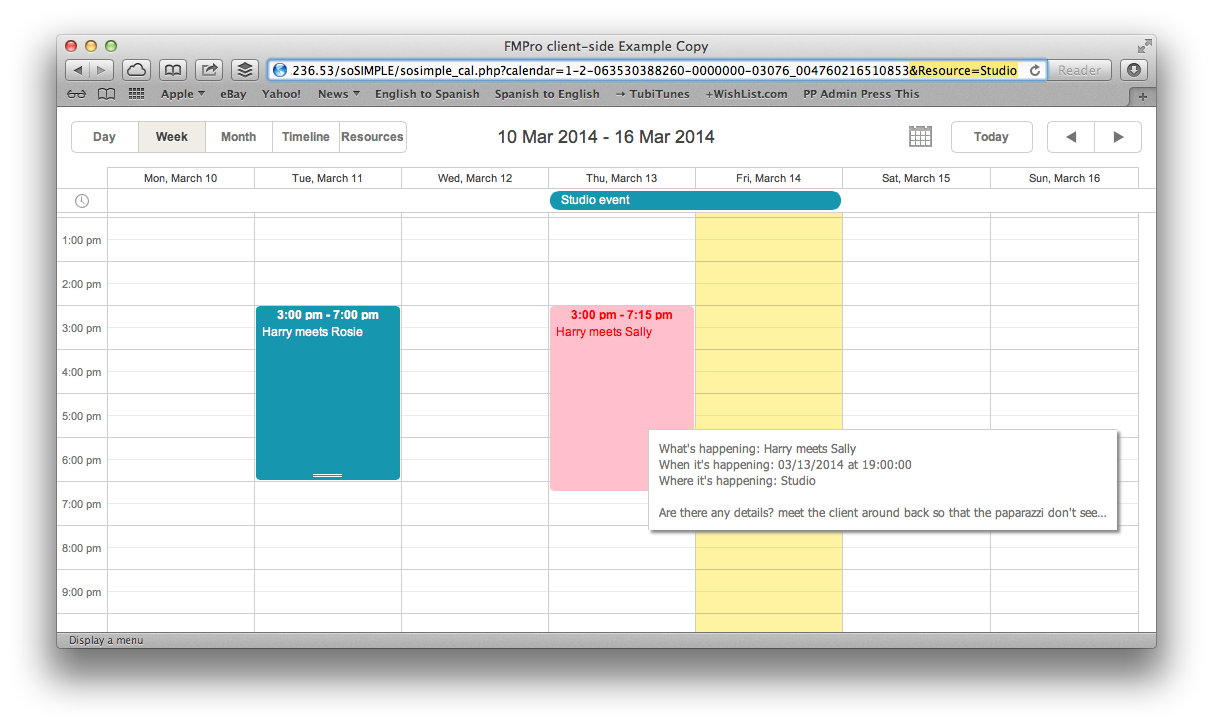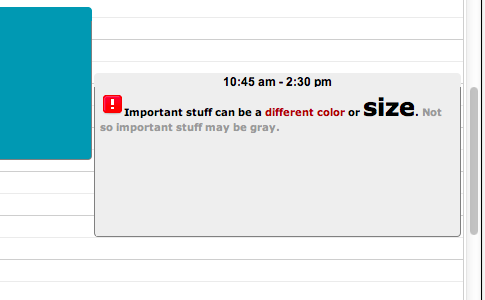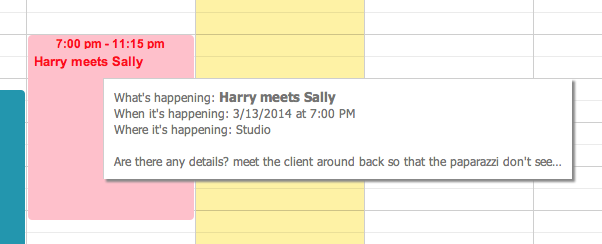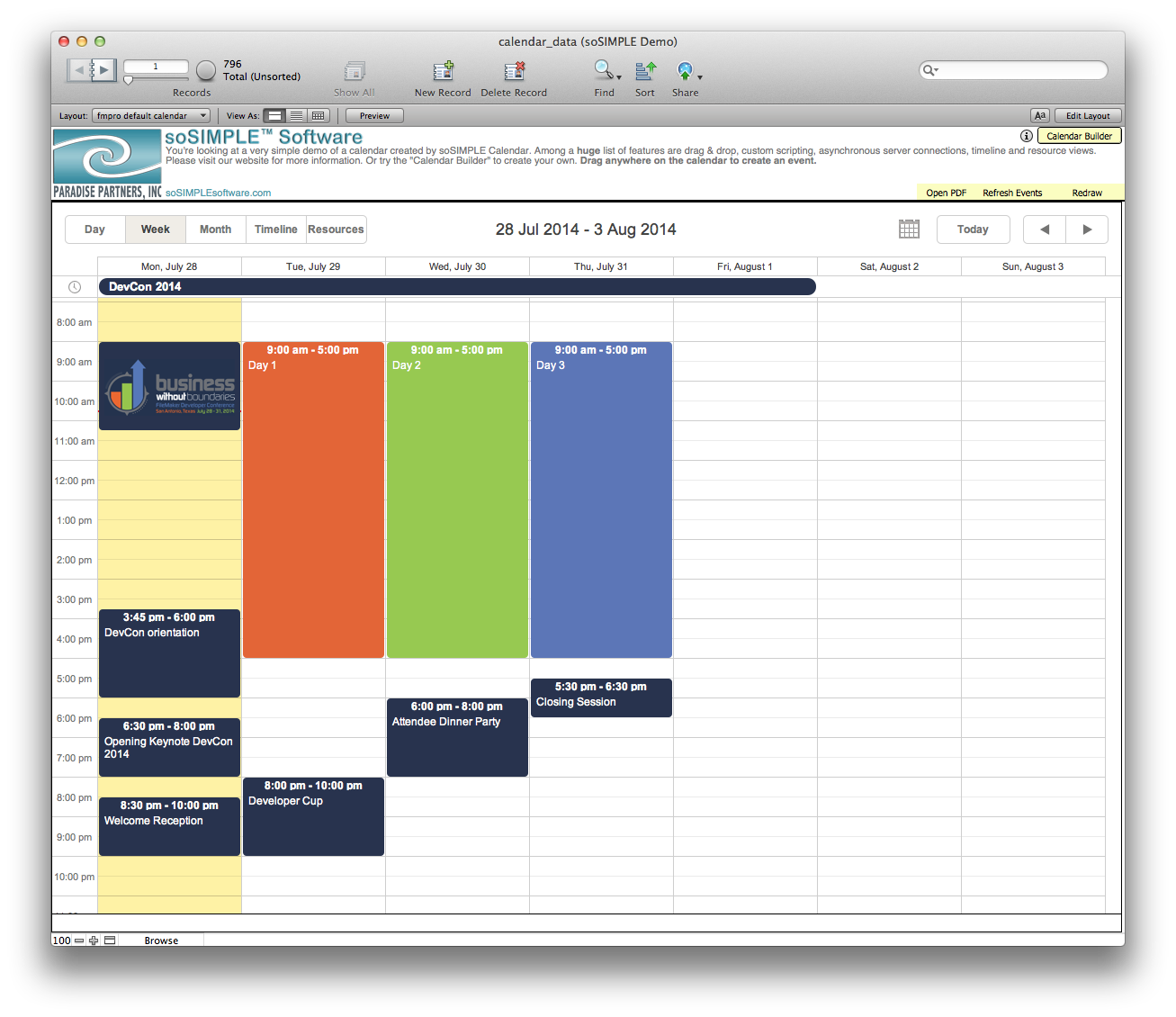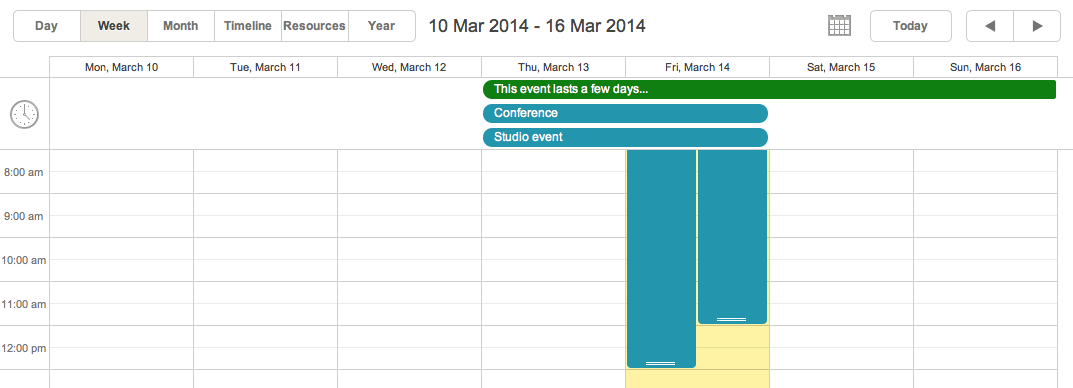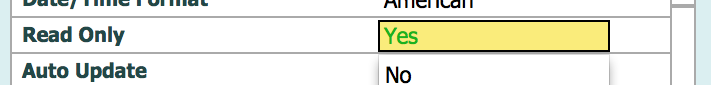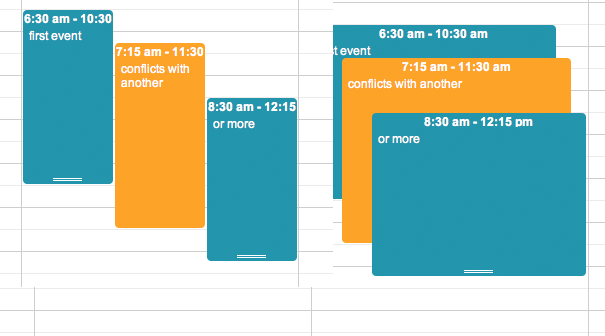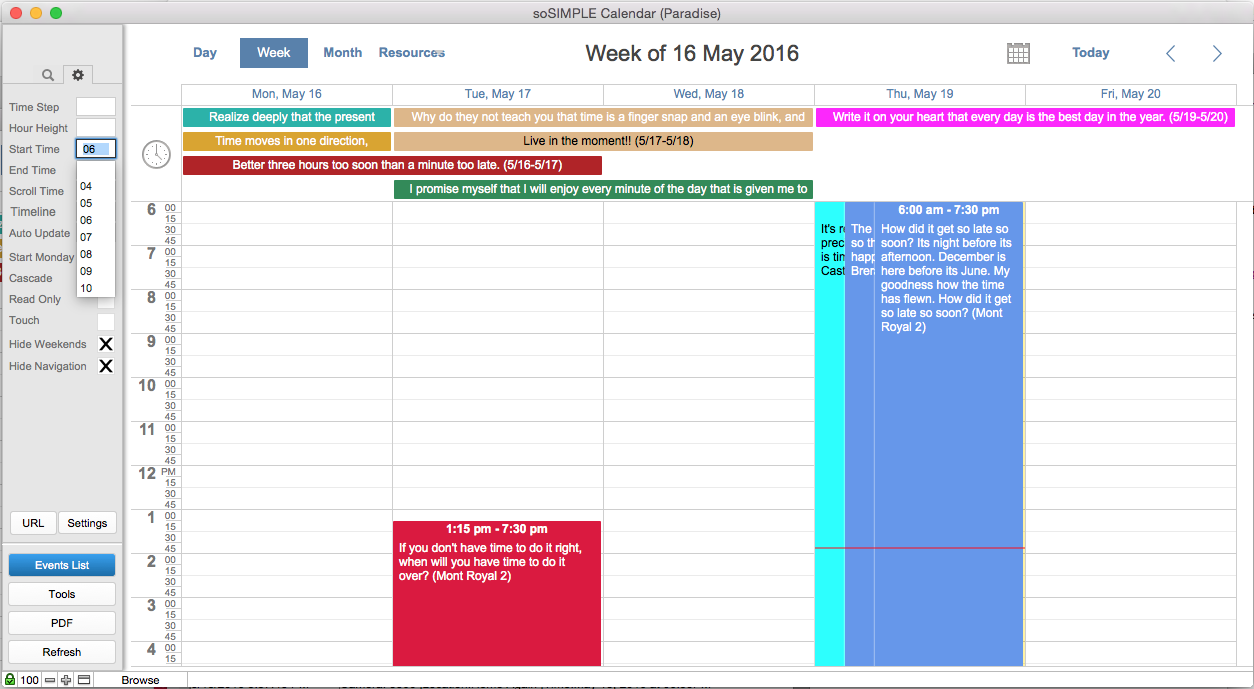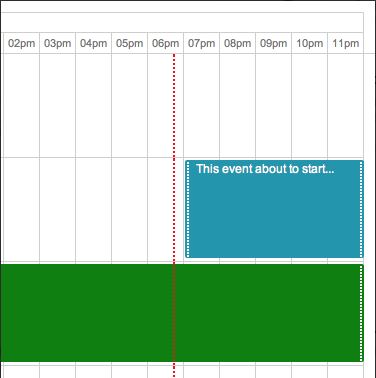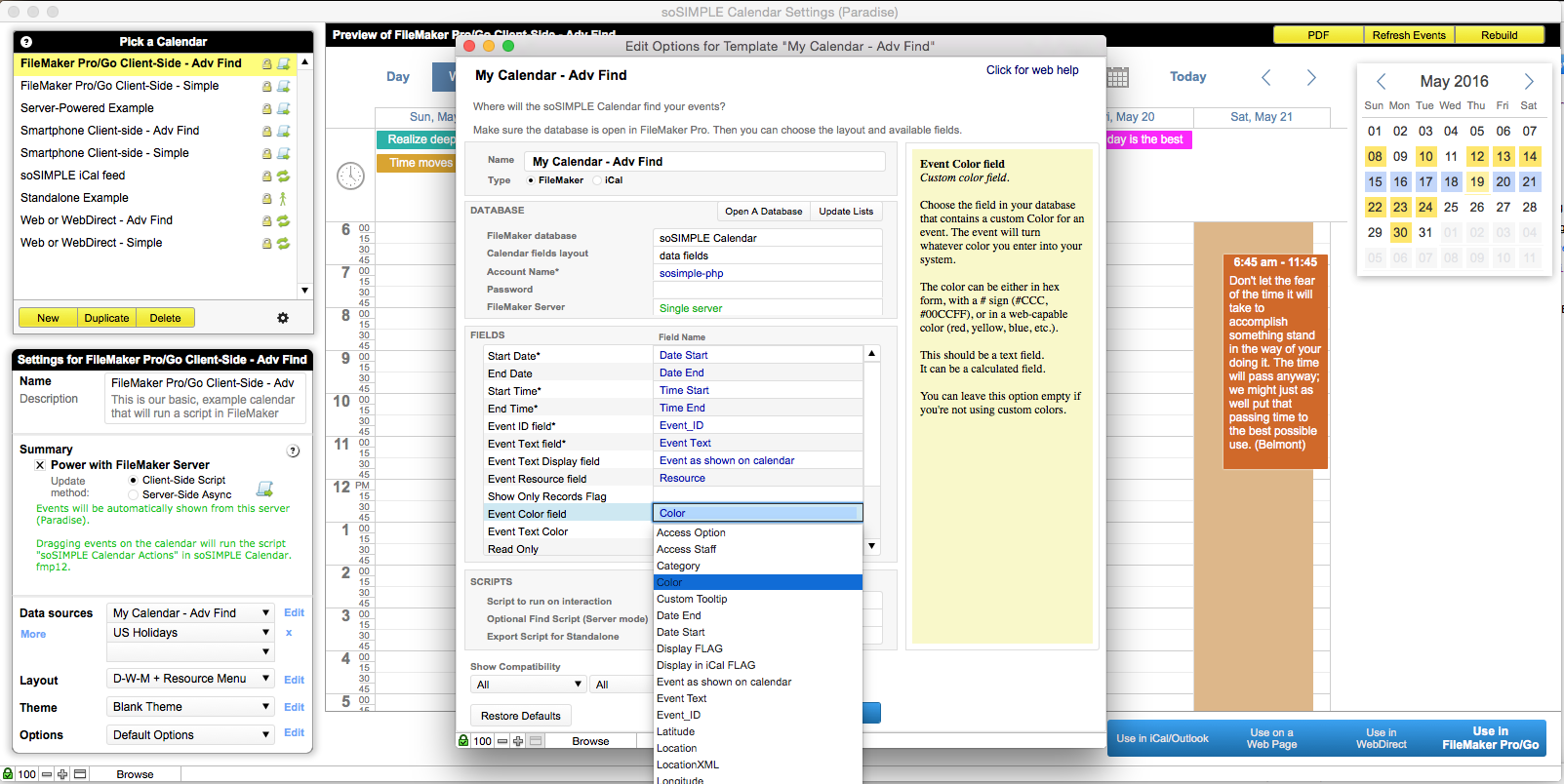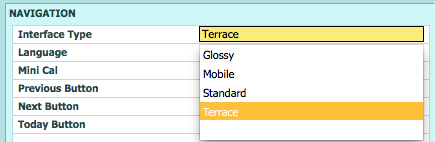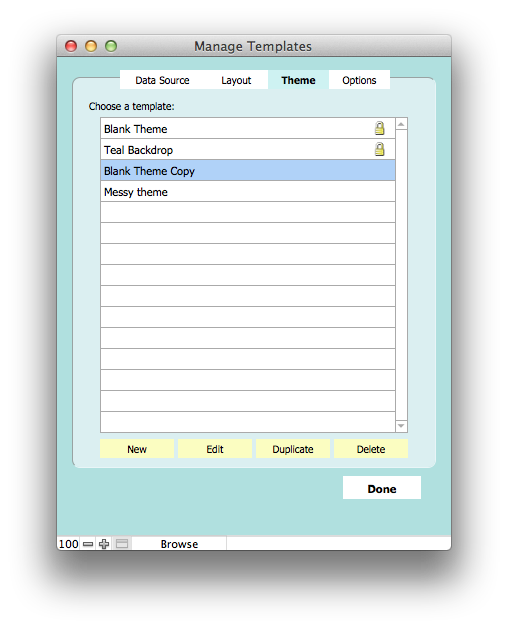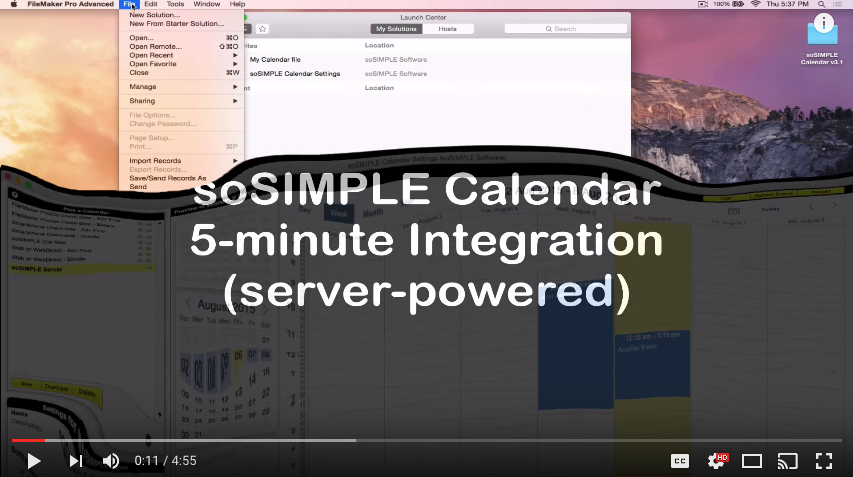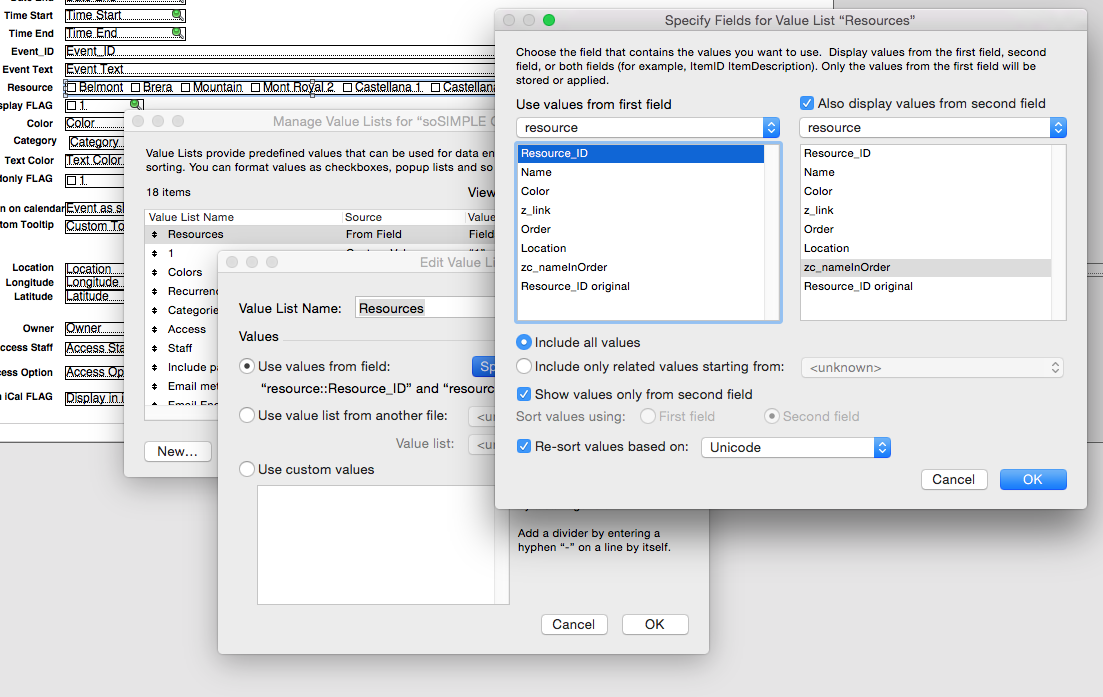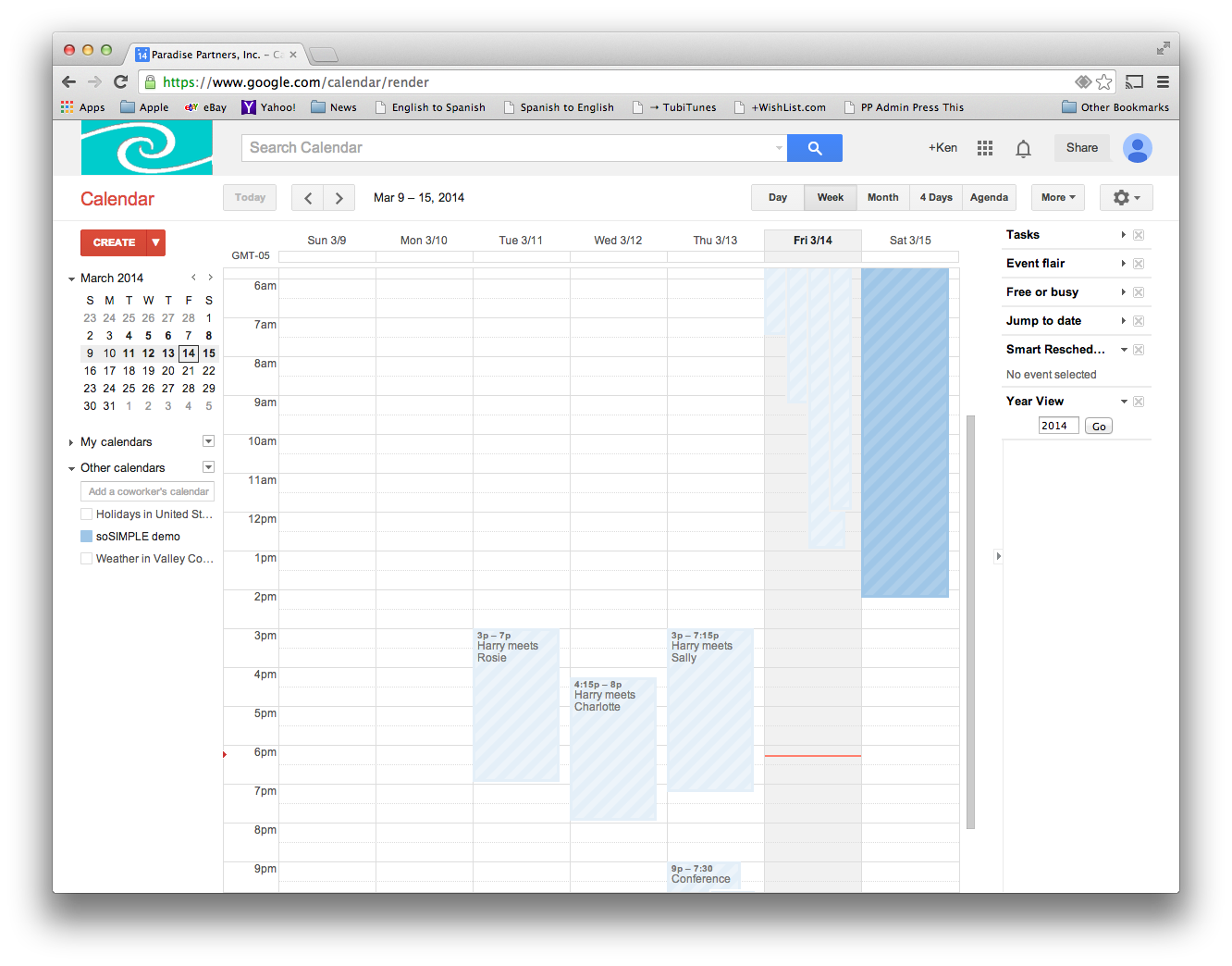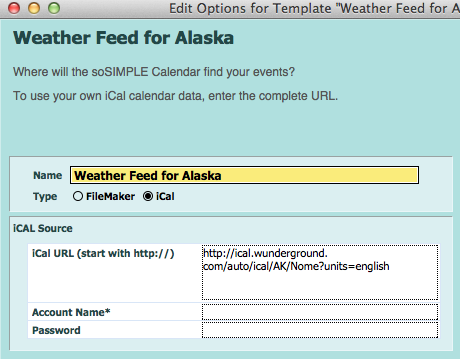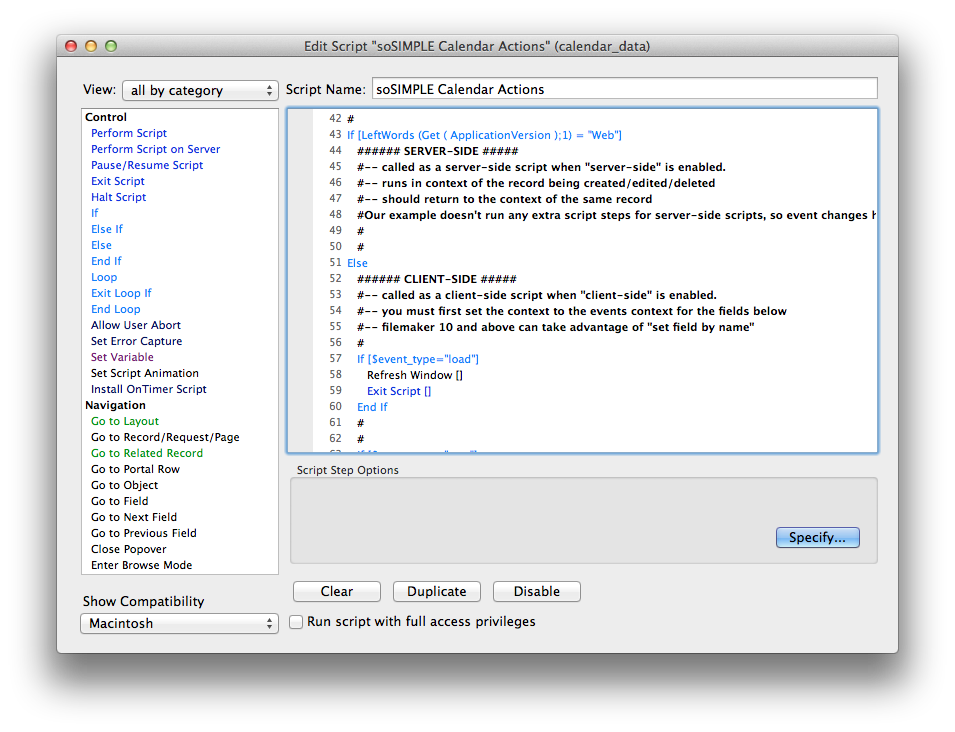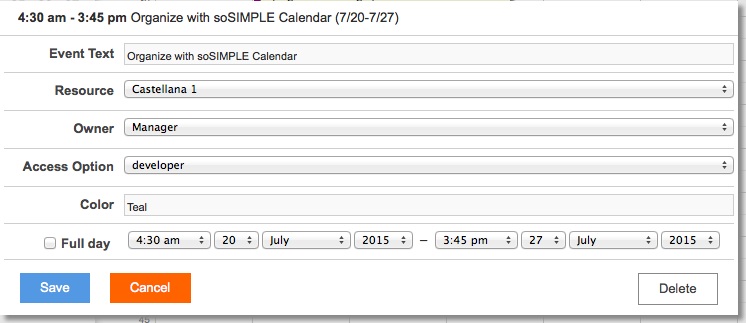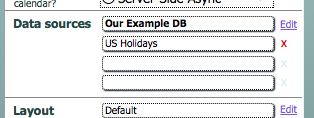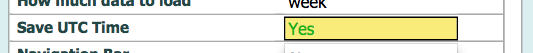Download and start scheduling right away!
soSIMPLE and so fast
Adjustable menus to navigate multiple views
- Only show the views you want – don’t clutter your calendar with views you’ll never use.
- Access to over 25 different views instantly.
- Organize your menus
- by length of time
- by type of view.
- single-click buttons for frequently used views
- mix & match buttons and menus
Get some Perspective
Dynamic Timelines
- Work with your resources’ schedule across ANY length of time.
- Resources along the left / time along the top.
- Built-in timelines for day, week, month, and year.
- Plus, a dynamically adjustable timeline for any length of time:
- any # of days
- any # of weeks
- any # of months
- any # of years
Free your calendar
iPhone and any other smartphone
- Give your road warriors easy access to their calendar.
- Special interface for small screens, like iPhones.
- Equally at home inside FileMaker Go, or living on its own in an Android web browser.
- We’ve even made them web apps, so you can have an icon on your launcher to get right into your calendar, making it look just like a native app.
Web Site with or without WebDirect
- soSIMPLE is equally at home in your browser.
- Give your sales people or your customers the ability to read and edit the calendar from any browser, anywhere.
- That’s right – a fully editable calendar from any browser. The updates are all made automatically in real time.
Make it yours
Deep Customization
Bring the party to you
5-minute Integration
- Learn to quickly add a calendar to your solution
- Add as many calendars as you want – one for due dates, another for production schedules, and another for sales calls
- Server powered tutorial and standalone tutorial
Single Action Script
- Anything you do in the calendar runs the same well-documented script:
- new events
- double-clicking events
- moving events
- deleting
- Variables are automatically set with detailed information.
- You decide what the script does:
- Make the change without user interaction – that’s fine.
- Open an event window to confirm changes – that’s good, too.
- Run validation, build other events, whatever you’d like.
Powerful Event Filtering
- Specify what events show in your calendar when you set up your calendar.
- Dynamically filter your calendar further using a URL query string.
- Virtually unlimited filtering control using an advanced server-side find script.
- Refine or replace your found set
- Change a global field that updates your resource list
- Even use a virtual list
Endlessly Expandable
Publish to iCal
Prefer to see your calendar in the built in Calendar app, or Outlook, or Google Calendar – you can subscribe to your calendar from iCal just by copying a URL. And it can be filtered the same way as the regular calendar, so you only share the events you want to see. (Server-Powered feature)
Multiple data sources
Sometimes it’s not enough to know your sales people’s schedule – sometimes you need to overlay your deadlines for your jobs. Or your installers availability. You can overlay more data from the same table, another table, or a completely different file. You can even overlay iCal feeds. (Server-Powered feature)
Endlessly Customizable
soSIMPLE was designed so that you can add a robust scalable calendar to your solution, with a lot of flexibility, and without any coding. But sometimes you want to take it further – maybe a specific type of timeline, or multiple timelines; your own specialized drop-downs or validation on your server-side fields; maybe a custom workflow, or even a full soup-to-nuts FileMaker-based scheduling solution. We’re here to help. Allow our team of professional developers to work with you on creating your perfect calendar solution.