Date/Time Format
soSIMPLE Calendar Settings:
American/European. This controls both the display and interoperability of your calendar with FileMaker.
- open “soSIMPLE Calendar Settings” file
- select your calendar
- click “Edit” next to “Options”, then “Edit” again
- first setting is “Date Format”
If your copy of FileMaker uses the time format MM/DD/YYYY, choose “American”
Otherwise choose “European”
Within FileMaker Pro:
The date format within FileMaker should be set to always use a slash for the separator.
- Instead of 12-25-2015 use 12/25/2015 (“American” format).
- Instead of 25.12.2015, use 25/12/2015 (“European” format).
In our solutions, and in soSIMPLE Calendar file, we accomplish this by having an auto-enter calculation assigned to our date fields. For standalone solutions, you can also accomplish this by setting the field format on the data fields layout to the correct format, then making sure the export script step uses the layout’s formatting.
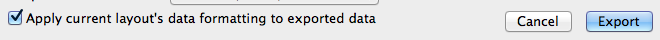
- In this section:
- Date/Time Format

