“soSIMPLE Calendar” is a full-featured calendar file, exemplifying of some of the things you can do with soSIMPLE Calendar.
You can use this file as-is, expand on it, or use it as a reference for your own file. Of course, if you’re using it as-is, you may not want to keep the name “soSIMPLE Calendar.” And you may have noticed that renaming the file makes the calendar file stop showing your events.
In order to have soSIMPLE show your events, you must change the data source setting in soSIMPLE Calendar Settings to match your file name:
- Change the name of your file to whatever you want.
- Open your file.
- Open soSIMPLE Calendar Settings
- Click the calendar that you’d like to change
- Click the “Edit” link next to “Data Source” in the lower left.
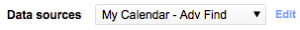
- Click “Edit” and choose your file from the drop-down list.
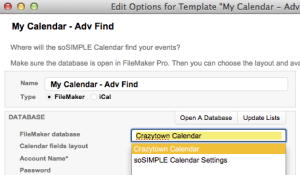
- Click Done, then Done again.
Your calendar is now renamed.

