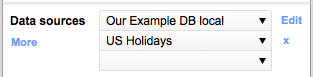
Data sources determine how soSIMPLE Calendar finds the events to show in your calendar. They can be defined by clicking the “Edit” button in the Data Sources section of soSIMPLE Calendar Settings. They are also set up when you create a “New Calendar” in soSIMPLE Calendar Settings.
In Standalone mode, you can have a single FileMaker Pro data source.
You can set up your export script to export from multiple tables or files, simulating multiple data sources, if this is required.
In Server-Powered mode, you can choose up to 11 data sources to be attached to a calendar. The first data source attached to a calendar will be the one that is written to and where any scripts will be triggered. Your data source can either be a FileMaker database or an iCal data source, when you’re using Server-Powered mode.
Other differences between these two modes are explained here.
- In this section:
- FileMaker Field Setup
- iCal Data Source

