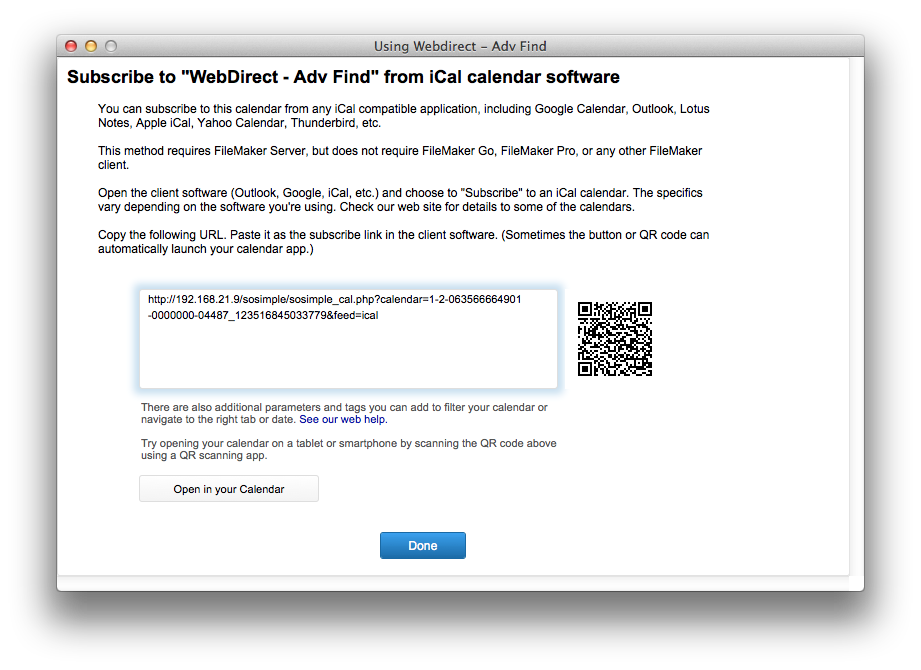Subscribing to your calendar using iCal-compatible calendars
This calendar can be subscribed to using any iCal-compatible software, such as Apple’s iCal, Google Calendar, or Microsoft Outlook.
There are specific instructions for each one of these “client” calendars. But we provide the feed – all you need to do is copy and paste it into the appropriate place in Apple Calendar, Google, Outlook, or whatever your favorite 3rd party calendar is.
As is the nature with iCal subscriptions, this is a one-way technology. You cannot make changes to these events from the “other” calendar.
Events are filtered the same way FileMaker and Web-based calendars are. Because a full feed of years worth of events will take a while to update your calendar, we recommend filtering your calendar to only show future events. We usually do this using the “Display Only FLAG” method:
- Create a calculation field in your events table
- Set the calculation to show only events with a start date of greater than 60 days ago
If (start_date > get(currentdate)-60; 1; 0) - In soSIMPLE Calendar Settings, change the Data Source so that the “Display Only FLAG” points to that field.